Thursday, October 23, 2014
HOW TO DRAW A SQUID IN MS WORD PART 3
MICROSOFT WORD DRAWING PROJECT No. 19 PART 3
TITLE: HOW TO DRAW A SQUID IN MS WORD
TYPE: FINE ART – LINE DRAWING
(C) THE DISSECTED DRAWING OF THE SQUID
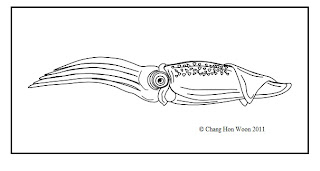
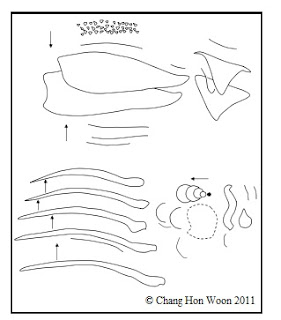
Can you count how many drawing objects are there? Believe it or not, the squid is created by joining all the drawing objects together. By the way, the organic shape in dashed line is used for masking. In my next post I’ll show readers how to create a fine art digital drawing composition with this subject.
Subscribe to:
Post Comments (Atom)
No comments:
Post a Comment
Note: Only a member of this blog may post a comment.