Monday, October 6, 2014
Advanced English Dicionary AED for Windows 8
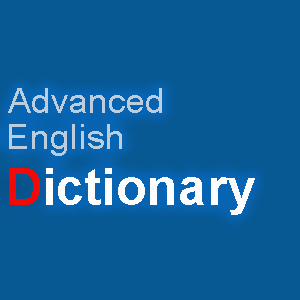
Advanced English Dictionary (AED) is the most pleasant dictionary app to use with Windows 8 with more than 4,00,000 entries. It has fast and superp user interface with no confusing option. Though its designed for English (US), you can listen both US & UK Pronunciation. Youll enjoy it for sure. :)
Features & Advantages:
- AED is completely free with Windows 8.
- Definition data stored locally (you can use offline).
- Pronunciation (UK & US) - Internet connection needed.
- Search through Windows Charm!
- Relevant details available for most of the words.
- Pictures are also avilable where necessary.
- Fast & Simple user interface.
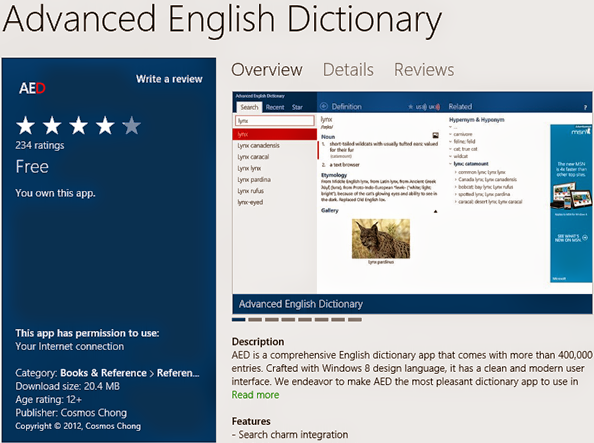
Installation:
Maybe this is disappointing for the users who are not using Windows 8. Because this app is designed for Windows 8 and can only be downloaded from Windows Store. You should have access to Windows 8 store to download this app. And you may require Windows live account to download. Also make sure your Windows is activated and you can use the app store properly. Follow the procedure below:
- Connect the the internet.
- Press start and type Advanced English Dictionary.
- In the search location, choose Store.
- Now youll be redirected to Windows Store.
- Find AED from there. It will be in the Books & Reference category.
- Hit on the start button to start download (You may sign in to your hotmail or live ID).
- Wait for the app to be installed. Its 20 MB in size.
How to Use?
Its so easy to operate. A child below 10 years can easily use it. After installing the app, you will find it on your Start Tiles. Hit on it to open the app. Now type any word you want and hit enter.
You will find the details at the right. Even you may find related image at the bottom if available.
Press UK or US button at the top to listen to the pronunciation.
Remember, this is a free app. So ads by Microsoft will be displayed at the right of the screen. And it will consume your net. You can disconnect your net if youd like to stop those ads. But if your net is off, you cant listen the audio.
Stay with Marks PC Solution to get more interesting IT topics!
Subscribe to:
Post Comments (Atom)
No comments:
Post a Comment
Note: Only a member of this blog may post a comment.