Tuesday, September 30, 2014
Using Linux to rescue Windows
You can use the Linux operating system to clean malware from Microsoft Windows on your PC. Even if you cannot boot Windows due to a viral infection, you can use Linux to rescue Windows. You need not install LInux, you need only create a Linux live CD, use it to boot your PC, and then install and run the ClamTk antivirus software to clean malware from the Windows partition or drive.
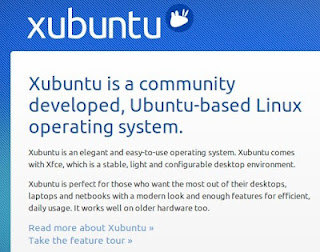
Xubuntu is a lean version of Ubuntu, a Linux distribution. To create an Xubuntu live CD, see the Creating an Xubuntu bootable disc procedure in Installing Xubuntu. You can then use the procedures below to install and run ClamTk through your Xubuntu live CD.
Read more »
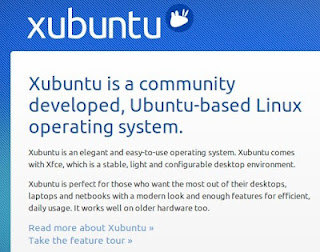
Xubuntu is a lean version of Ubuntu, a Linux distribution. To create an Xubuntu live CD, see the Creating an Xubuntu bootable disc procedure in Installing Xubuntu. You can then use the procedures below to install and run ClamTk through your Xubuntu live CD.
Note: You need not use Xubuntu; procedures are similar for other Linux live CDs.
Installing ClamTk - To install ClamTk, do the following:
- If you have not already backed up all data on you PC, do so now. Caution: You will lose your data if you accidentally install Linux over your Windows operating system.
- Boot your Windows PC through an Xubuntu live CD, click on Try Xubuntu. Do not install it.
- Click the Applications Menu (the white mouse at the upper left corner of the screen) and then click Ubuntu Software Center to display its window.
- In the search field, type clamtk, select ClamTk, and then click Install.
- After ClamTk finishes installing, close the Ubunutu Software Center window, and then run ClamTk according to procedure below.
Running ClamTk - To run ClamTk, do the following:
- Install ClamTk according the procedure above.
- Click the Applications Menu (white mouse at upper left), select Accessories, and then click ClamTk to display its Virus Scannerwindow.
- Click Preferences, select the Scanning Preferences tab, select (check mark) Scan files beginning with a dot, select Scan all files and directories within a directory, and then close the Preferences window.
- Click Scan, click Recursive Scan, select the partition or drive that contains your Windows operating system, and then click OK to start the scan. Be patient; the scan takes a long time.
- After ClamTk completes its scan, it displays any threats it has found. Quarantine all threats.
- Shut down Xubuntu, remove its live CD, and then boot Windows.
C and Windows Task Scheduler is difficult
Apparently its not easy from C# program to interact with Windows Task Scheduler. From researching online, Windows Task Scheduler exposes COM APIs. However, from experience, using COM Apis from C# is a bit of a hassle, to say the least.
Easy solution:
Ironically, it looks much easier to use command-line tools
"at" and "schtasks".
http://technet.microsoft.com/en-us/library/cc738335(WS.10).aspx
One problem with "schtasks" is that when it creates task, it will mark it "Start the task only if the computer is on AC power". This setting is inconvenient because its impossible to use when laptop runs on battery.
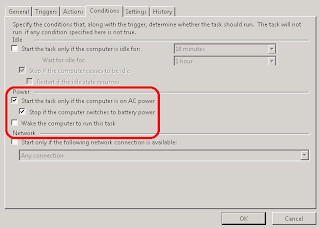
Probably "Start the task only if the computer is on AC power" is default Windows settings unfortunately. Luckily schtasks.exe accepts a task definition XML file where its possible to override that setting.
All you need to do is to specify "DisallowStartIfOnBatteries" tag in task definition XML file.
<DisallowStartIfOnBatteries>false</DisallowStartIfOnBatteries>
Heres a complete task schedule definition of PicturethrillTask.xml file from Picturethrill project http://picturethrill.codeplex.com/. This task allows Picturethrill.exe program to be executed every day and update users background image.
<?xml version="1.0" encoding="utf-16"?>
<Task version="1.2" xmlns="http://schemas.microsoft.com/windows/2004/02/mit/task">
<Triggers>
<CalendarTrigger>
<StartBoundary>2012-01-17T03:30:00</StartBoundary>
<Enabled>true</Enabled>
<ScheduleByDay>
<DaysInterval>1</DaysInterval>
</ScheduleByDay>
</CalendarTrigger>
</Triggers>
<Settings>
<MultipleInstancesPolicy>IgnoreNew</MultipleInstancesPolicy>
<DisallowStartIfOnBatteries>false</DisallowStartIfOnBatteries>
<StopIfGoingOnBatteries>false</StopIfGoingOnBatteries>
<AllowHardTerminate>true</AllowHardTerminate>
<StartWhenAvailable>true</StartWhenAvailable>
<RunOnlyIfNetworkAvailable>false</RunOnlyIfNetworkAvailable>
<IdleSettings>
<StopOnIdleEnd>true</StopOnIdleEnd>
<RestartOnIdle>false</RestartOnIdle>
</IdleSettings>
<AllowStartOnDemand>true</AllowStartOnDemand>
<Enabled>true</Enabled>
<Hidden>false</Hidden>
<RunOnlyIfIdle>false</RunOnlyIfIdle>
<WakeToRun>false</WakeToRun>
<ExecutionTimeLimit>PT1H</ExecutionTimeLimit>
<Priority>7</Priority>
</Settings>
<Actions Context="Author">
<Exec>
<Command>"C:Users
ikoAppDataLocalAristovPicturethrillPicturethrill.exe"</Command>
<Arguments>-q -n</Arguments>
</Exec>
</Actions>
</Task>
Read more »
Easy solution:
Ironically, it looks much easier to use command-line tools
"at" and "schtasks".
http://technet.microsoft.com/en-us/library/cc738335(WS.10).aspx
One problem with "schtasks" is that when it creates task, it will mark it "Start the task only if the computer is on AC power". This setting is inconvenient because its impossible to use when laptop runs on battery.
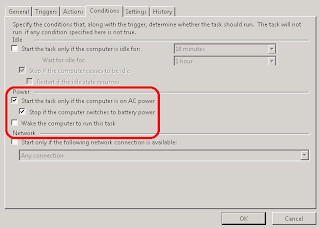
Probably "Start the task only if the computer is on AC power" is default Windows settings unfortunately. Luckily schtasks.exe accepts a task definition XML file where its possible to override that setting.
All you need to do is to specify "DisallowStartIfOnBatteries" tag in task definition XML file.
<DisallowStartIfOnBatteries>false</DisallowStartIfOnBatteries>
Heres a complete task schedule definition of PicturethrillTask.xml file from Picturethrill project http://picturethrill.codeplex.com/. This task allows Picturethrill.exe program to be executed every day and update users background image.
<?xml version="1.0" encoding="utf-16"?>
<Task version="1.2" xmlns="http://schemas.microsoft.com/windows/2004/02/mit/task">
<Triggers>
<CalendarTrigger>
<StartBoundary>2012-01-17T03:30:00</StartBoundary>
<Enabled>true</Enabled>
<ScheduleByDay>
<DaysInterval>1</DaysInterval>
</ScheduleByDay>
</CalendarTrigger>
</Triggers>
<Settings>
<MultipleInstancesPolicy>IgnoreNew</MultipleInstancesPolicy>
<DisallowStartIfOnBatteries>false</DisallowStartIfOnBatteries>
<StopIfGoingOnBatteries>false</StopIfGoingOnBatteries>
<AllowHardTerminate>true</AllowHardTerminate>
<StartWhenAvailable>true</StartWhenAvailable>
<RunOnlyIfNetworkAvailable>false</RunOnlyIfNetworkAvailable>
<IdleSettings>
<StopOnIdleEnd>true</StopOnIdleEnd>
<RestartOnIdle>false</RestartOnIdle>
</IdleSettings>
<AllowStartOnDemand>true</AllowStartOnDemand>
<Enabled>true</Enabled>
<Hidden>false</Hidden>
<RunOnlyIfIdle>false</RunOnlyIfIdle>
<WakeToRun>false</WakeToRun>
<ExecutionTimeLimit>PT1H</ExecutionTimeLimit>
<Priority>7</Priority>
</Settings>
<Actions Context="Author">
<Exec>
<Command>"C:Users
ikoAppDataLocalAristovPicturethrillPicturethrill.exe"</Command>
<Arguments>-q -n</Arguments>
</Exec>
</Actions>
</Task>
To create task using PicturethrillTask.xml file:
schtasks /create /TN Picturethrill /XML PicturethrillTask.xmlEnjoy, use schtasks from C# in your awesome software solutions :)
Samsung has Invented 5G Network Technology!!!

Samsung, a renowned South Korean electronic goods manufacturer, has recently declared the invention of 5G Network Technology! Certainly this is a major breakthrough in the network technology. Samsung also added- this technology will be implemented within few years for the customers.
What is 5G Actually?
The latest available mobile communication technology is 4G - Fourth Generation. And the next possible network technology should be 4.5G. In many countries of the world even 3G technology is still not available. Few countries have adopted 4G Network recently. So why is Samsung working with 5G? Actually this is the world of technology. Its nature is rapidness. Breakthrough is the nature of technology.
In order to transmit a large volume of data, the researchers of Samsung have invented a new technique. Using this technology, someone can send a huge amount of data within seconds! Even a super HD video can be transmitted in a few seconds.
As said by Samsung, Fifth Generation Network will be several hundred times faster than Fourth Generation Network.
“Samsung’s latest innovation is expected to invigorate research into 5G cellular communications across the world,” the company said. “The company believes it will trigger the creation of international alliances and the timely commercialization of related mobile broadband services.”
Once commercialized, 5G mobile technology will allow users to transmit huge data files, like high-quality digital movies, “practically without limitation,” it said.
Samsung hopes that 5G Technology will be available by 2020. If it is implemented then the users will be able to watch a high definition 3D video in real time. And 1 GB data can be transferred within just one second. And definitely you will be able to download a large movie or software without wasting any time. After the implementation of 5G Network, broadband cables will be unnecessary to connect to the internet.
Samsung has declared the breakthrough after testing the performance of the new system. In the test, they were able to transmit more than one gigabyte data per second within a range of two kilometers.
The invention of 5G technology has also created some controversial issues. Critics have warned about higher costs, side effects etc.
The technology experts of Samsung have said, the competition is being increased rapidly to take the lead of next generation mobile network. Therefore, Samsung is working to spread the next generation network technology and trying to market the mobile broadband in time.
But Im confused about one thing. If you can download 1 GB data in a second then what should be the size of your memory card? 1 TB?? Is it possible to get 1 TB memory card for a mobile? At best 32 GB memory card is available in the market.
No problem. Samsung says 5G Network will take 7 years more to be available in the market. And by this time the memory card manufacturer may create more than 1 TB memory card! :)
Stay with Marks PC Solution to get more interesting IT topics!
Alexa Website Review Feature has been Stopped !!

Marks PC Solution has published many posts on Alexa so far. Basically those posts are about alexa tips. But this time youre not getting any tip on alexa. This could be an important news that may affect the alexa ranking of your site.
In December 2012, I wrote a post named - Place Alexa Review Widget & Boost Your Alexa Ranking!. And it was really an awesome trick to boost that time. Have you noticed that I use the past form? Why?
Because the review feature is no longer available. Its been stopped using by Alexa. Few days ago, I created an account on Alexa to write a review for a site. But when I had visited the review link it showed -
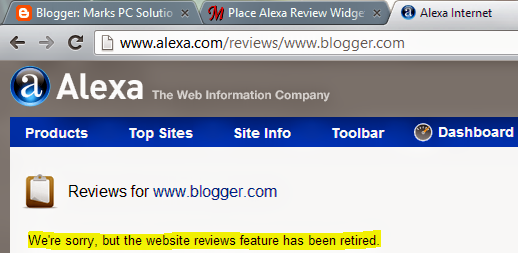
Those of you are not familiar with this feature should read this post. Alexa review system was a great trick to improve the Alexa rank. Marks PC Solution had more than 100 reviews on Alexa and these helped a lot to take the rank below 100000.
Though Alexa Rank is reliable after Google Page Rank, it has some criticisms. Such as -
These are the key reasons for what Alexa has stopped their review system. Besides Alexa Review system had some limitations too. One can write a review using his email. And if that email ID has Facebook account, then another review can be written using that FB ID. Sometimes a person couldnt find a proper category for the reviewed site. Then he needs to choose others category.
Sometimes site owners create multiple account on Alexa. And they write multiple reviews for their own sites which is not legal. But Alexa can hardly detect the cheating. And those sites get higher ranking.
There is another problem. Established websites and blogs are hardly interested to Alexa Ranking. They never focus on what happened to Alexa rank of their sites. Often we see the giant sites have only a few number of reviews on Alexa. Where the poor sites have many reviews which are suspicious. Considering these controversial issues, the Reviews Feature has been stopped by Alexa.
When the Reviews feature was active, Alexa toolbar used to show the number of reviews for a website. But now this button has been removed from Alexa Toolbar too.
Will this Affect Current Alexa Rank?
Simply I dont know! I tried to find the details, why Alexa stops this. But cant manage sufficient information. I searched Alexa for clues. But there was nothing about it. If you get any link you can share in the comment box.
Maybe the sites, which were only improved by fake positive reviews on Alexa, maybe affected. Hopefully Marks PC Solution has no such problem. Our current ranking is as below:
In December 2012, I wrote a post named - Place Alexa Review Widget & Boost Your Alexa Ranking!. And it was really an awesome trick to boost that time. Have you noticed that I use the past form? Why?
Because the review feature is no longer available. Its been stopped using by Alexa. Few days ago, I created an account on Alexa to write a review for a site. But when I had visited the review link it showed -
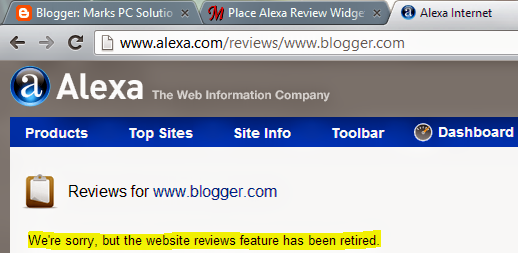
Those of you are not familiar with this feature should read this post. Alexa review system was a great trick to improve the Alexa rank. Marks PC Solution had more than 100 reviews on Alexa and these helped a lot to take the rank below 100000.
Though Alexa Rank is reliable after Google Page Rank, it has some criticisms. Such as -
- Alexa Traffic Widgets
- Alexa Toolbar
- Alexa Reviews Feature and Review Widget
- Posts on Alexa
When your website or blog includes the listed bribes, it will be able to capture a better position on Alexa Rank. In a word, if your site has affiliation with Alexa, they will give you a better rank! Maybe, Alexa is trying to minimize the criticisms. As a part of the initiative, theyve stopped the review feature. Review feature was quite useful. But maybe Alexa failed to use it properly. Ive also noticed some misuse of Alexa Review. Such as -
- Fake and Inappropriate Review
- Writing Review using Multiple Accounts
- Inability of Alexa to Evaluate the Reviews
- Exchange of Money to Write Positive Reviews
These are the key reasons for what Alexa has stopped their review system. Besides Alexa Review system had some limitations too. One can write a review using his email. And if that email ID has Facebook account, then another review can be written using that FB ID. Sometimes a person couldnt find a proper category for the reviewed site. Then he needs to choose others category.
Sometimes site owners create multiple account on Alexa. And they write multiple reviews for their own sites which is not legal. But Alexa can hardly detect the cheating. And those sites get higher ranking.
There is another problem. Established websites and blogs are hardly interested to Alexa Ranking. They never focus on what happened to Alexa rank of their sites. Often we see the giant sites have only a few number of reviews on Alexa. Where the poor sites have many reviews which are suspicious. Considering these controversial issues, the Reviews Feature has been stopped by Alexa.
When the Reviews feature was active, Alexa toolbar used to show the number of reviews for a website. But now this button has been removed from Alexa Toolbar too.
Will this Affect Current Alexa Rank?
Simply I dont know! I tried to find the details, why Alexa stops this. But cant manage sufficient information. I searched Alexa for clues. But there was nothing about it. If you get any link you can share in the comment box.
Maybe the sites, which were only improved by fake positive reviews on Alexa, maybe affected. Hopefully Marks PC Solution has no such problem. Our current ranking is as below:
Youre requested to share any information related to the Alexa Reviews Feature. Thanks . . .
Stay with Marks PC Solution to get more interesting IT topics!
Get Free Cloud Storage and Share Files with Everyone !!!

Youre not sleeping and this is also not a dream. This is true! Copy.com are letting you use 5 GB Cloud Storage for free. Another 2 GB free just for sharing it on Twitter. And 5 GB for each referral! So you have an opportunity to get a huge space for free. As a part of promotional activities Copy.com is giving you such an exciting opportunity.
Message from Copy
To celebrate Copys launch, earn 5 GB of extra free storage for yourself and whoever you refer each time you introduce someone new to Copy. This is a limited time opportunity to rack up huge amounts of extra free storage while we build the initial buzz around Copy!
A cloud for people, friends, and companies
Copy is the easiest way to store, protect and share amazing things. It keeps your computers in sync and your files available from anywhere, even on your mobile devices. With Copy, you can also easily share files with anyone publicly or privately. Copy for companies extends the cloud storage and sharing benefits into corporate environments with user and group management and added control of proprietary company data.
All you need to do is just sign up here using an email address. Then confirm your email. If you have twitter account then share it there. You will get 2 GB more. So youre getting 7 GB without referring someone. And when you refer someone you are getting 5 GB for each. This is a limited time offer. Dont delay to create an account.
Many of you might be familiar with Google Drive or Drop Box. These two have their own apps by which you can sync between your PC and online storage. Copy has also such facility. It also has its own app. You can share from any device you like.
You can share from you PC and from your phone. Supported platforms are:
- Windows
- Mac
- iOS
- Android
- Linux
It has drag and drop features. You can directly copy a file into copy just by dragging it to the specified location in your web browser. That makes it easy for sharing. You cant miss it!
Stay with Marks PC Solution to get more interesting IT topics!
SoundJaw Makes Your iPad 2 Louder
SoundJaw is a small plastic clip that amplifies the iPads speakers. SoundJaw is only compatible with iPad 2. The SoundJaw works by directing the sound from the back of the iPad to the front where you can hear it. The SoundJaw costs $12.99 at SoundJaw.com. If you have trouble hearing your iPad and wish you could make it a little bit louder SoundJaw is perfect for you.
Flash Cricket Game Free Download!!

As mentioned earlier, I will continue publishing tiny games! Hopefully youve enjoyed the game- Highway Pursuit. Today Im gonna share a Flash Cricket Game with you. And this is really an amazing game. It is made by Flash.
Flash Cricket Details
- System Requirement: Any version of Windows from 98 to 8.
- Download Size: 453 KB only.
- Dont need to install.

Download Flash Cricket
Run the Game:
- Download the zipped folder from the above link.
- Unzip/ Extract the folder.
- Store it in a safe drive other than your Windows installation drive.
- Open the folder and double click on Cricket.exe to run the game.
Instruction:
Most of the flash games are fast, smart and easy to play. This one is also not exceptional. Just after running the game you will be able to paly it easily. You can also view the instruction button to know the rules. But Id like to write something . . .
- Run the game by double click.
- Hit on the Play the game button.
- Press left button or Enter to start the game.
- You can control both by mouse and keyboard
You will get 12 overs to bat. And youve 10 wickets in hand. There will be no chasing. Even you dont have any option to bowl! If you become an expert, you can score more than 200 in only 12 overs. :)
Control is very simple
- Hit Left - Press Left Arrow / Click on the left screen
- Hit Right - Press Right Arrow / Click on the right screen
- Hit Straight - Hit Up Arrow / Click on the center screen
More Games . . .
Stay with Marks PC Solution to get more interesting IT topics!
Labels:
cricket,
download!!,
flash,
free,
game
Monday, September 29, 2014
HOW TO DRAW A RETORT STAND WITH MS WORD
MICROSOFT WORD DRAWING PROJECT No. 6
TITLE : TWO-DIMENSIONAL RETORT STAND WITH TEST TUBE
TYPE : DIAGRAM / ILLUSTRATION
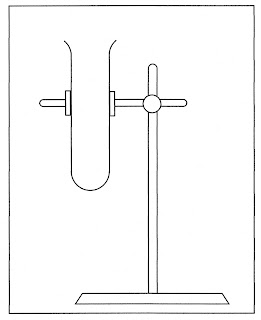
You can draw the 2-D diagram of a retort stand easily by using 4 drawing objects from the Drawing toolbar. The drawing objects needed to create the diagram are as follows: Rounded Rectangle, Trapezoid, Oval, and Rectangle.
1/3
THE RETORT STAND
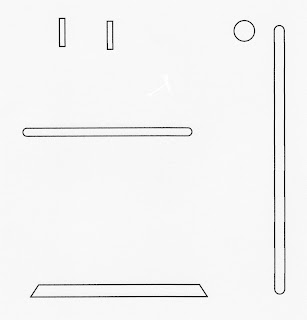
See, how easy it is!
2/3
THE TEST TUBE
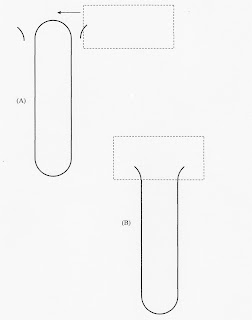
Click Line Color > White to hide the Rectangle’s outline and the result you can see on top.
3/3
HOW TO CREATE AN ADVERTISMENT POSTER IN MS WORD
MICROSOFT WORD DRAWING PROJECT No. 26
TITLE: HOW TO CREATE AN ADVERTISMENT POSTER IN MS WORD
TYPE: GRAPHIC DESIGN
After creating the snail and the leaf, the next thing I did was to use them to create an advertisement poster for a clothing company that produces men’s wear. The brand name “SLOW” is associated with the image of the snail to highlight the concept of slower wear and tear which symbolises durable and quality products. To further emphasis the concept of durability, I used the picture of the tropical forest for the design’s background. Don’t you think that this idea will be quite convincing if these clothes can be worn for jungle trekking and camping?
Art Education teachers can create graphic designs like this to teach Basic Design or Visual Art theories. The two main basic components in Basic Design are known as Elements of Art and Principles of Design. The elements of art which are present in the poster design below are as follows - LINE, COLOUR, TEXTURE, FORM and SPACE.
The principles of design found in the design as mentioned are as follows - BALANCE (Symmetrical Balance which is also known as Formal Balance as well as Proportion), HARMONY , CONTRAST, DOMINANCE and of course UNITY.
Actually, the elements of art are the basic ingredients or building blocks needed to create works of art. It is the principles of design that guide the use of these elements to achieve unity in design which is the prime objective of every work of art. In other words, the principle of unity is the determining factor in the quality of a work of art.
Furthermore, a good poster should be simple but at the same time able to captivate viewers. It should also be able to convey the message or information to viewers in matter of seconds or at a glance. Let’s say, if people are driving on the highway, wouldn’t it be dangerous if they spend a long time looking at the billboards trying to figure out the messages or information that the advertisers try to convey? Therefore, posters or advertisements should be clear in their objectives, have clear and bold sans serif typeface such as block letters or Arial Black font, and relevant illustrations or images that are not too distracting. I prefer sans serif typeface or block letters in my graphic designs because they are easy to read.
The principle of contrast in the poster below is demonstrated with the juxtaposition of the lighter coloured text with the darker background. This makes the text stands out clearly. And finally, to create this poster, just copy the pictures into the photographed background and then create the text using the Text Box tool. In fact, you can also insert text created by WordArt such as the brand name “SLOW” into the Text Box so that the text can be moved around. For MS Word 2007 users, try using Shadow Style18 to create the emboss effect on WordArt text.

Original Picture of Tropical Forest

Picture of Tropical Forest Cropped with Paint Program
THE COMPLETED ADVERTISMENT POSTER DESIGN
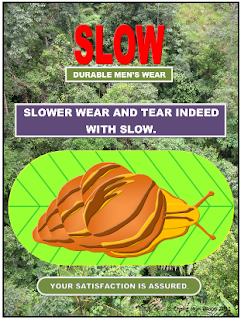
Zip Repair or RAR File Repair Solution for an Error “This is not a valid win32 application”
WinZip and WinRAR are the most important and widely used software to compress file. These tools have excellent compression capabilities due to this WinZip and WinRar are most in the demand from all over the Globe. Once we compress the files then we can get more storage space in the hard disk. User can send large files as attachment through email very easily after compressing the large file with WinZip and WinRAR tools. But sometimes these compressed files get corrupt due to several reasons and users get few errors while accessing compressed .zip or .RAR files. To repair these corrupted Zip files it is important to use Zip Repair tools.
Cause: There are several reasons due to which compressed files (.zip or .rar) may get corrupt few are as follows:
- Due to virus attack
- Improper System Shutdown
- Improper Download etc.
If zip files affected by any of above written reason then it is possible to face these written errors.
- "Cannot open file: it does not appear to be a valid archive"
- "This is not a valid win32 application or Corrupt Zip file"
- "CRC Errors"
Solution: To solve above written errors user can try Inbuild Repair Utility of WinRAR. But this repair utility works when compressed file is not heavily damaged.
Here I am sharing few important steps to repair .ZIP/.RAR files using WinRAR:
- Open WinRAR and browse to the folder with your .rar/.zip file.
- Highlight the file and click the Repair button from the tool bar.
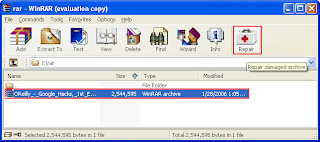
- Now a popup windows will appear which have two options, select “Treat the corrupt archive as ZIP" or “Treat the corrupt archive as RAR” depending which type of archive you want to repair.
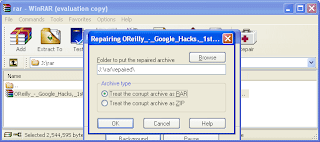
- You may get a "Suspicious Entry" pop-up. If so, select all. This may happen several times while repairing.
- Click on Close, after WinRAR has completed repairing the archive.
- To extract your file, highlight your new rebuilt archive.
- Next select Commands > Extract without confirmation
- The files will start extracting.
- The archived files will be extracted to the specified folder as the repaired archive.
Todays Lets Talk iPhone Event Accessibility Implications

Labels:
accessibility,
event,
implications,
iphone,
lets,
talk,
todays
Essential Run Commands for Windows
Most of the windows users are familiar with run commands. We often use run for different purposes. There are a large number of run commands available. Even I myself dont know how much run commands are available. Most importantly, run commands are subject to change and manipulation. So better you go only for the essential commands only.
Here I am gonna suggest you some important commands that you often need to use:
Read more »
Here I am gonna suggest you some important commands that you often need to use:
Command | Result |
| appwiz.cpl | Add/Remove Programs |
| calc | Calculator |
| chkdsk | Check Disk Utility |
| control | Control Panel |
| cmd or cmd.exe | Command Prompt |
| Downloads | Sow download folder |
| dxdiag | Direct X Troubleshooter |
| cleanmgr | Disk Cleanup Utility |
| dfrgui | Defragment User Interface |
| diskmgmt.msc | Disk Management |
| diskpart | Disk Parmelonion Manager |
| desk.cpl | Display Properties |
| dpiscaling | DPI Scaling |
| control folders | Folders Properties |
| fonts | Manage fonts |
| gpedit.msc | Group Policy Editor |
| iexplore | Internet Explorer |
| firefox | Firefox |
| control keyboard | Keyboard Properties |
| main.cpl or control mouse | Mouse Properties |
| mspaint | Microsoft Paint |
| control netconnections ncpa.cpl | Network Connections |
| notepad | Notepad |
| osk | On Screen Keyboard |
| perfmon | Performance Monitor |
| powercfg.cpl | Power Configuration |
| regedit.exe | Registry Editor |
| msinfo32 | System Information |
| msconfig | System Configuration Utility |
| taskmgr | Task Manager |
| firewall.cpl | Windows Firewall |
| wf.msc | Windows Firewall with Advanced Security |
| write | Wordpad |
| wmplayer | Windows Media Player |
NB: Press Windows Key + R to activate run.
Remember: The above command is for windows vista, 7 and 8. Though most of the commands works fine on XP too. Few of them may not work on XP.
Free Method To Repair corrupt damaged Excel Sheet
-->
MS excel is one of the most important application which is used all over the world. Suppose a situation in which you are trying to open a excel file (.xls or .xlsx) but it could not be open and you get a message which says “File is corrupt and could not be open”. This message gives clear indication that your excel spreadsheet has been damaged or corrupt. There are several solutions are available to repair corrupt excel file. If excel file is severely damaged then excel repair is quite difficult.
Reason For Excel File Corruption : There are number of reasons due to which excel file get corrupt few of then are explained below. Try to avoid below written situation to avoid excel file corruption.
- Bad Sectors in hard drive: Over the time hard drive may creates some bad sectors and if excel file is within bad sectors then excel file will get corrupt.
- Improper system shutdown : This is one of the most common reason for excel file corruption. If excel file is open and you shutdown your computer then it have large possibility that excel file will get corrupt.
- Virus attack : There are several virus are present that have capability to corrupt excel files.
- Improper Downloaded: Improper downloaded excel file may also get corrupt.
Solution : Microsoft support given number of methods to repair corrupt of damaged excel files. But these methods will not works when excel file is severely damaged. In that case you need to apply some other method to repair corrupt excel sheet.
One FREE software that called Corrupt Xlsx2csv is available which can be use for use for excel recovery purpose. Download this software and install it.
Step 1) Select corrupt excel 2007 file and click open.
Step 2) To save all recovered Excel files in .csv format, click Step 2.

Note : Above method is work only for Excel 2007. To repair excel files created by using excel 2003,XP you need to use excel repair software.
Microsoft Security Essentials MSE

Computer and computer virus are extremely involved. Maybe inactive but almost all computers have some viruses. If it is a Windows Platform PC then the possibility is triple. Because more than 80% PC runs on Windows OS. So hackers first target is windows based PCs.
To guard viruses, there are many antivirus programs. Such as Kaspersky, Norton, Bit Defender, Avast, Avira and so many. But none of them is perfect. Some of them make your PC secured but slow down the performance. Some of them are over smart. They detect a normal file as virus. Sometimes there are numerous commands. Users get confused with this commands and options.
Besides every year you need to purchase a new license. And if you are a trial user, then you have some other jobs to do. Each and every month you need to download the program again. Then sometimes Antivirus denies to delete a virus if you are a trial user etc etc.
But if you use Microsoft Security Essentials (MSE), then you are free from all of these problems. This is the fastest, lightest, safest and more reliable Antivirus Ive ever seen.
Features
- Easy to use
- Full Free*
- Fast, safe and reliable
- Real-time protection
- System scanning
- System cleaning
- Windows Firewall integration
- Dynamic signature service
- Rootkit protection
- Protection against real threats, not good software
- Network inspection system
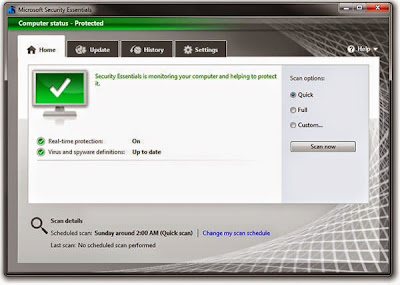
* Your PC must run genuine Windows to install Microsoft Security Essentials. Internet access fees may apply while downloading.
To download Microsoft Security Essentials, Click here
To download offline definition update, Click here
If windows XP shows error message while installing MSE then download and install the following files.
MSE Installation Tools for XP
Labels:
essentials,
microsoft,
mse,
security
Bliss Worlds Most Viewed Photo!

Windows users are certianly familiar with the default wallpaper of Windows XP - Bliss. In fact, most of the people are familiar with the Bliss wallpaper even not being a computer user! Over the last decade its been the most viewed as well as famous photo of the world. You should know Microsoft has stopped providing technical support for Windows XP from April 08, 2014. And now its time to say Goodbye to this popular operating system.
Microsoft purchased this photo from Charles ORear who is a former National Geographic photographer. Microsoft team visited his house before saying goodbye to Windows XP. You can watch the interview in YouTube.
The Story Behind Bliss Wallpaper
Bliss is the default desktop wallpaper of Microsoft Windows XP. It is an image of a rolling green hill and a blue sky with clouds. Only few people can recognize this picture as natural. Most of us think that its graphically manipulated. But the photographer said - it was not! Have a look -

This photo was taken by Charles ORear, former National Geographic photographer, a resident of Napa Valley, in January, 1998. ORear was on his way to meet his Girl Friend Daphne Irwin (who he later married). He saw the hill free of vineyears. The grass was perfect green. There was bright sunshine with clouds in the blue sky.
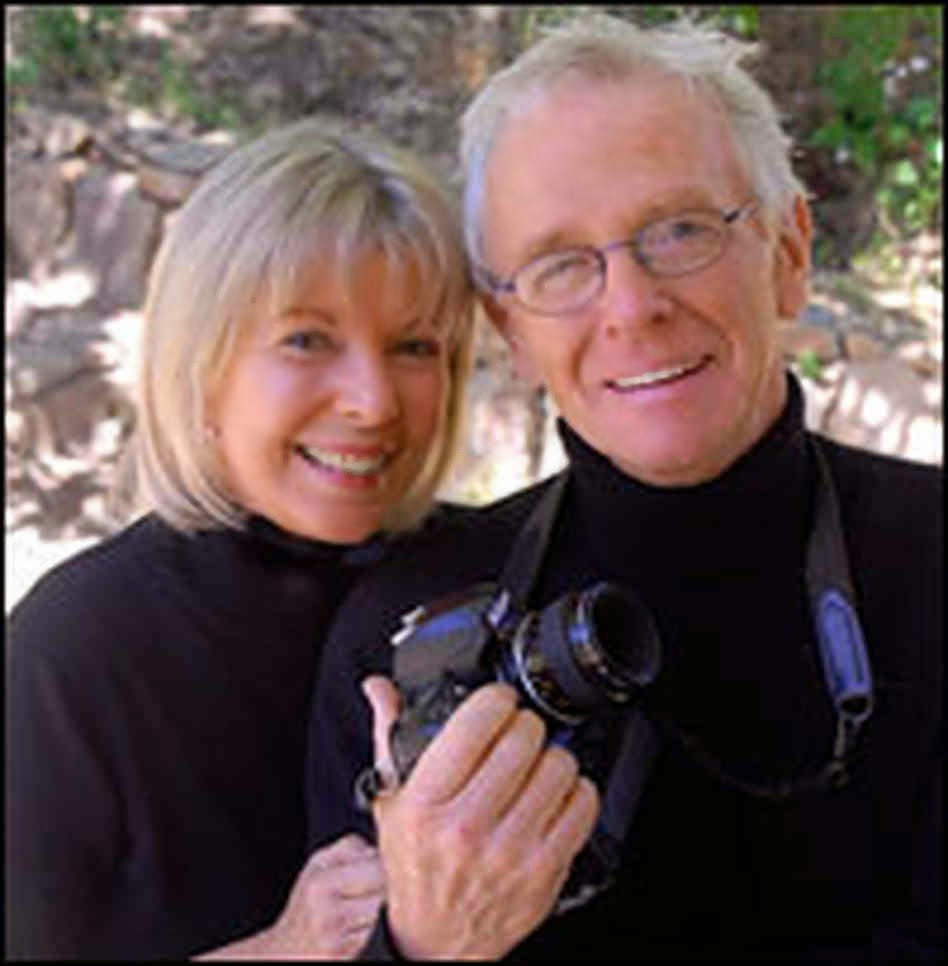
ORear stopped somewhere near the Napa-Sonoma county line and set his Mamiya RZ67 Medium-Format camera on a stand. He chose Fuji film for its excellent quality. He took four pictures and later one of these was licensed by Microsoft.

Charles also said that many photographer took the picture of same area of California. But he was really lucky. Because the light was great. The sky was little bit cloudy and green. The hillside was covered by green grass. But normally there is only grapevines.

This map is showing the approximate location where the Bliss image area is located. The exact position is 38.2489660 North and 122.4102690 West.
8 years later, on November 27, 2006, Goldin+Senneby visited the site in Sonoma Valley where the Bliss image was taken. The same location was completely different. That place was full of vines. Have a look . . .

Stay with Marks PC Solution to get more interesting IT topics!
HOW TO DRAW AN APPLE IN MS WORD PART 1
MICROSOFT WORD DRAWING PROJECT No. 36
TITLE: HOW TO DRAW AN APPLE IN MS WORD PART 1
TYPE: DIGITAL DRAWING
This delicious looking green apple was drawn with the Curve line tool. The drawing was then filled with Gradient effects to enhance its appearance. This drawing shows the front view of the apple. It has been a known fact that eating green apples can keep you healthy. Its sugar content is lower too. Why don’t you try creating a graphic design for the apron by using apple as the subject matter?
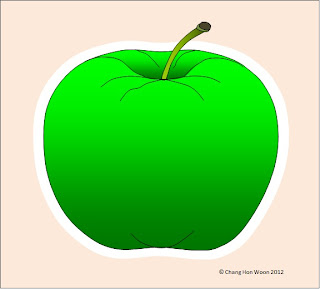
Awesome Online Visitor Counter for Your Site!

Wanna place a gadget in your site like this? Its very simple and easy. But you must complete a few steps to make it.
- First, visit http://www.99counters.com/ and sign up for free.
- If youre asked to confirm the account then confirm it.
- Then click on Create a Counter.
- Choose Theme, Counter Name and Time Zone.
- Now hit on Save.
- Then youll get Counter Code in the object embed code. Copy the code (Ctrl+C) and place it in your site. Im showing the system for blogger blog.
- Now sign in to your blogger account.
- Go to Design > Layout > Add a Gadget > HTML/JavaScript>Paste the code in the Content Box and hit on Save.
- Now view your site.
See the Demo below
Stay with Marks PC Solution to get more interesting IT topics!
Subscribe to:
Posts (Atom)