Monday, September 29, 2014
Microsoft Security Essentials MSE

Computer and computer virus are extremely involved. Maybe inactive but almost all computers have some viruses. If it is a Windows Platform PC then the possibility is triple. Because more than 80% PC runs on Windows OS. So hackers first target is windows based PCs.
To guard viruses, there are many antivirus programs. Such as Kaspersky, Norton, Bit Defender, Avast, Avira and so many. But none of them is perfect. Some of them make your PC secured but slow down the performance. Some of them are over smart. They detect a normal file as virus. Sometimes there are numerous commands. Users get confused with this commands and options.
Besides every year you need to purchase a new license. And if you are a trial user, then you have some other jobs to do. Each and every month you need to download the program again. Then sometimes Antivirus denies to delete a virus if you are a trial user etc etc.
But if you use Microsoft Security Essentials (MSE), then you are free from all of these problems. This is the fastest, lightest, safest and more reliable Antivirus Ive ever seen.
Features
- Easy to use
- Full Free*
- Fast, safe and reliable
- Real-time protection
- System scanning
- System cleaning
- Windows Firewall integration
- Dynamic signature service
- Rootkit protection
- Protection against real threats, not good software
- Network inspection system
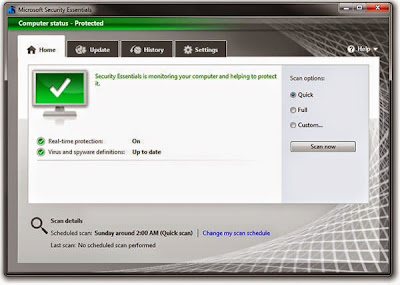
* Your PC must run genuine Windows to install Microsoft Security Essentials. Internet access fees may apply while downloading.
To download Microsoft Security Essentials, Click here
To download offline definition update, Click here
If windows XP shows error message while installing MSE then download and install the following files.
MSE Installation Tools for XP
Labels:
essentials,
microsoft,
mse,
security
Subscribe to:
Post Comments (Atom)
No comments:
Post a Comment
Note: Only a member of this blog may post a comment.