COMPUTER TIPS
Sunday, April 29, 2018
Samsung SM A310Y Firmware flash file 100 tested Free download
Samsung SM A310Y Firmware flash file 100 tested Free download
Samsung SM-A310Y Stock ROM Firmware flash file Without Password
This page, you will find the official Stock link to Free download Samsung SM-A310Y Firmware (flash file) on your Computer. The Firmware comes in a zip which contains Flash File, Flash Tool, Driver and How-to Manual

File Name: A310YDVU3CQE2_A310YNZC3CQE2_A310YDVU3CQF1_NZC_N_STOCK.zip
Country: New Zealand (NZC)
File Size: 1 GB
Android Version: 7.0
Country: New Zealand (NZC)
File Size: 1 GB
Android Version: 7.0

How to Flash: Follow Tutorial
How to Flash
Step 1: Download and extract the Samsung SM-A310Y stock firmware on your computer.
Step 2: After extracting, you will get the Firmware File, Flash Tool, Driver and How-to Flash Guide.
Step 3: Install the USB Driver on your Computer (skip if drivers are already installed).
Step 4: Follow the How-to Flash Guide to Flash the Firmware on your Samsung SM-A310Y Device.
Follow Detailed Guidelines
How to Flash Any Samsung Stock Rom Firmware (4 files) Tutorial
On this page, you will learn How to flash Any Samsung Stock Rom Firmware (4 files) using the Odin Downloader Application on Windows Computer.
Flash Samsung Stock Firmware (4 files)
Step 1: Download and install Samsung USB Driver on your computer (if Samsung USB Driver is already installed on your computer then SKIP this step).
Step 2: Download and extract Odin Downloader on your Computer (if you already have Odin Downloader then SKIP this step).
Step 3: Download and extract Samsung Stock Firmware (4 files) on your computer. After extracting the firmware you will be able to see similar files (file name varies as per device model number):
Step 4: Power Off your Samsung Device.
How to flash Any Samsung Original Firmware flash file using Odin
Step 5: Now, you need to boot your Samsung Device into the Download Mode. To boot into the download mode: Press and Hold Power + Home + Volume Down Key at the same time for 8 seconds.
Step 6: Once you have booted into the download mode, you will be able to see the Warning Triangle on your device screen. Now, you need to press the Volume UP key to continue.
Step 7: Open Odin Downloader (you have downloaded and extracted in step#2).
Step 8: Once Odin Downloader is launched, you need to connect your Samsung Device to the computer using the USB cable.
Step 9: Once your device is connected, Odin will automatically detect it and you will be able to see Addedmessage in Odin Log area.
Step 10: Now, Click on BL button and select the BL file from your firmware folder.
Step 11: Now, Click on AP button and select the AP file from your firmware folder.
Step 12: Now, Click on CP button and select the CP file from your firmware folder.
Step 13: Now, Click on CSC button and select the CSC file from your firmware folder.
Step 14: Now, Click on Start button to begin the flashing process. Flashing Process may take more than 5 minutes to complete.
Step 15: Once flashing process is completed, you will be able to see the Green Pass message in Odin. Now, disconnect your device from the computer.
Step 16: Now, restart your device (ignore if your device is already started).
Self Camera Shot Pro v3 0 96 Apk
Self Camera Shot Pro v3 0 96 Apk

Many effect filters are available with a live preview and the possibility to use 4 filters at once.
A simple and faster way to capture selfies from a distance of 1 to 15 meters from the device.
? Easy to use ? Beautiful interface ? HD quality ?
[ Features ]
? Remote control using whistles.
? Remote control using hand clapping.
? Recording videos
? Live effect filters
? Instant or delayed capture.
? Silent shooting.
? Countdown Timer.
? Zooming.
? Auto Focus.
? Touch to focus.
? White balance settings(Incandescent, Fluorescent, Auto, Daylight,Cloudy).
? Scene modes.
? Manual exposure.
? Activators (you can use the volume buttons as a shutter or zoom controls).
.. and more
What�s New
v3.0.96: Fixed bugs.
Requirements: Android 4.0 and up
Download Size : 7.7 mb
Download From Google Drive

Download From Drop APK

For Any Report, Problem or Suggestions Please Comment Below
My Lockbox Professional 3 8
My Lockbox Professional 3 8
My Lockbox Professional

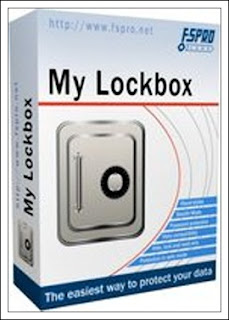
DOWNLOAD
NETGATE Spy Emergency 11 0 705 0
NETGATE Spy Emergency 11 0 705 0

Spy Emergency is that the opposed spyware, opposed malware, opposed spam resolution that quick and secure removes spyware, malware, spam and alternative net threats from your laptop. Spy Emergency protects you against thousands of varied infections and potencially unwanted computer code, as well as spyware, adware, spam, virus, trojans, worms, homepage hijackers, remote administration tools, activex elements, dialers, scumware, keyloggers, data processing computer code, toolbars, trailing cookies, browser, hijackers/BHOs.
Spy Emergency dont bog down your laptop and still protects you whereas your area unit operating not like others spyware removal computer code. Spy Emergency has over 985,000 threat definitions in its signature database! little and regular definition updates greatly scale back update downloading time. Spy Emergency is prepared to fight malware on Windows scene in operation systems.
Spy Emergency Features:
� Support for net somebody, Mozilla Firefox and Opera browsers
� Scan of your system memory
� Scan of your register
� Scan of your storage
� inherent anti-spam
� System directory storage scan
� trailing cookies scan
� Host file scan
� Hijackers scan
� Heuristic malware detection
� Polymorhic malware detection
� Generic unpacker with support for UPX, Aspack
� program line interface
� Automatic LSP stack repair
� period of time memory shields that blocks spyware before it executes
� hindrance shields that blocks malware installation
� Browser shields, as well as homepage protect
� trailing cookies shields
� Automatic info updates
� News updates
� Individual spy restore practicality
� Keeplist
� programming support
� straightforward configuration
� Intuitive and clear computer program for spyware removal
� Handy Shell Extension Scanning
� Skin support
� Language support
� Premium Technical support
� and far additional...
OS : Windows 2000 (32-bit), Windows XP (32-bit), Windows scene (64-bit and 32-bit), Windows seven (64-bit and 32-bit), Windows eight (64-bit and 32-bit)
Language : trilingual
Download
>>Uploaded<<
>>RapidGator<<
Skill Flying pada age of wushu panduan dan tutorial
Skill Flying pada age of wushu panduan dan tutorial
Cara mempelajari skill dan jurus Flying skill Age of wushu
Apa itu flying skill?
Flying skill dalam Age Of Wushu (AOW) adalah sesuatu yang essensial dan krusial, bukan hanya sekedar untuk bergaya gaya ala bintang kungfu seperti jet lee, ya walaupun emang pasti keren sih kalau kamu bisa melakukan berbagai macam flying skill :D.
Flying skill memiliki peranan penting di AOW karena sangat krusial untuk PVP ataupun PVE. Sebelum bisa melakukan skill-skill ini kamu harus terlebih dahulu mendapatkan book nya dan klik kanan untuk memasukan nya ke dalam daftar flying skill kamu.Berikut adalah daftar macam-macam flying skill dan cara mendapatkan flying skill yang terdapat di dalam AOW indonesia beserta cara penggunaan nya :
1. Vigorous Strides

Flying skill book paling pertama yang bisa di beli di npc Martial Arts School Master (NPC pertama yang mengajarkan kamu bela diri dasar ).
2. Move on Water

Skill ini dapat membuat kamu berjalan di air , jika sudah mendapatkan skill ini cara menggunakan nya adalah tahan tombol Shift + arah berlari kamu di atas air, keren kan!
3. Water Clicking Jump

Skill ini membuatmu bisa melompat melalui media air sebagai pijakan melompat, ringan dan elegan.
cara menggunakan nya dengan menekan tombol Spasi saat akan menyentuh permukaan air.
cara menggunakan nya dengan menekan tombol Spasi saat akan menyentuh permukaan air.
4. Whirlwind Step

Skill ini membuatmu berputar diudara seperti gangsing :D. Cara menggunakan skill ini dengan menekan spasi 3 kali secara perlahan.
5. Jump Across the Cloud

Skill ini membuat kamu melesat di udara seperti superman! Cara menggunakan skill ini dengan cara menekan Jump ( spasi ) ketika di udara langsung tekan arah yang kamu tuju 2 kali.
6. Wild Goose

Membuatmu melesat secepat mengedipkan mata, sangat bagus untuk mengejutkan lawanmu. Digunakan dengan cara menekan Ctrl + arah yang kamu tuju.
7. Step On High Ladder

Membuatmu dapat berlari keatas melalui dinding, seperti spiderman tapi lebih keren pastinya XD.
Cara menggunaan nya adalah dengan cara lompat ke arah dinding lalu ketika karakter kamu sudah sampai di dinding tahan Shift + arah atas, cool kan!
Oh iya untuk dapat bisa melihat preview animasi contoh gerakan nya, kamu dapat menekan Skill (K) lalu pilih tab sebelah kiri yang berjudul flying skill, klik nama skill yang kamu ingin lihat nanti gerakan nya ditunjukan di sisi kanan . Semoga membantu, jika ada pertanyaan jangan ragu tanyakan saja pada GM yang bertugas melalui tombol GM yang ada dibawah mini map ^^.
Incoming search :
Cara menggunaan nya adalah dengan cara lompat ke arah dinding lalu ketika karakter kamu sudah sampai di dinding tahan Shift + arah atas, cool kan!
Oh iya untuk dapat bisa melihat preview animasi contoh gerakan nya, kamu dapat menekan Skill (K) lalu pilih tab sebelah kiri yang berjudul flying skill, klik nama skill yang kamu ingin lihat nanti gerakan nya ditunjukan di sisi kanan . Semoga membantu, jika ada pertanyaan jangan ragu tanyakan saja pada GM yang bertugas melalui tombol GM yang ada dibawah mini map ^^.
Incoming search :
- Cara cari tael dan koin age of wushu
- Cara farming gold/tael age of wushu lengkap
- Tutorial cara meningkatkan exp cultivation Age of wushu
- Meningkatkan skill dan jurus age of wushu
- Cara mencari equip dan barang age of wushu
- Tips&trik age of wushu
- tutorial game play age of wushu
- Cara bermain game age of wushu
- Cara mendapatkan skill dan buku skill age of wushu
- Guide panduan game play Age of Wushu bagi pemula
Subscribe to:
Posts (Atom)